
- #Windows 10 password reset tool uefi how to#
- #Windows 10 password reset tool uefi software#
- #Windows 10 password reset tool uefi password#
- #Windows 10 password reset tool uefi Pc#
- #Windows 10 password reset tool uefi Offline#
Leave the default options again and press Enter. It will display all the users accounts that stored in the SAM file, just select a user from the options and press Enter.
#Windows 10 password reset tool uefi password#
Now ,if you want to reset windows user password that stored in the SAM registry file, then you need to type 1 and press Enter.
#Windows 10 password reset tool uefi Offline#
Now, the Offline NT Password & Registry Editor will automatically recognize your computer disk partitions, and you need to specify which partition your windows OS is installed on, that's usually Local Disk (C:). Then Press Enter button to initiate the password reset process when you see the text that says "Boot". Once your computer boots from USB drive successfully, the NT Password utility will be loaded when you boot the computer.
#Windows 10 password reset tool uefi Pc#
After you created the bootable USB drive, eject it from your computer and connect it to your locked computer, you need to set your PC boot from USB drive in the boot menu or BIOS.Ĥ.Step 4.
#Windows 10 password reset tool uefi software#
Find a ISO burning software (like Dr.Boot or rufus) to burn the ISO image file to a USB drive or CD/DVD so that it can be bootable. First of all, you need to prepare an ISO image file, download it on another working computer. Reset Windows 10/8/7 Password using Offline NT Passworsd Registry Editor But overall, it has a high success rate of resetting Windows forgotten password. There are many other reason it has been lately less preferred by users, you will be required an additional ISO burning tool to burn the ISO images to an optical disk. Offline NTPassword has served countless users till date, but with time it is becoming more of an outdated version of Windows Password resetting tool. Like other tools you also need to run the program off a USB drive when it comes to reset a forgot password. But The NT Registry Editor is pretty hard to use because it’s a text-based program with command prompt interface. Congratulations you successfully recover your lost Windows password on UEFI-based Asus computer.NT is short for The Offline NT Password & Registry Editor or Chntpw utility, it’s software that is widely used to reset Windows forgot password. Step 5: Now, your Windows account name and password will list on the interface. Select the user account you want to recover password then click Remove Windows Password and click to move on the next step. Step 4: After the Asus computer successfully boots from the USB drive, Windows Password Key will open up and displays all of local user accounts and Microsoft account on your Asus computer. Or press F2 key to enter BIOS setup again, and set bootable USB drive as the first boot option. Choose your inserted USB drive and press Enter. Quickly press ESC key to access Boot Menu. Power off your Asus computer and turn it on again. Turn back to Setup mode and select Secure Boot to disable it. Next to it, change Boot Device Control to UEFI and Legacy.Ĥ. Select Boot tab, and press CSM (Compatibility Support Module) under Setup Mode and enable it.ģ. As soon as Asus logo appears, immediately press Del/F2 to enter BIOS setup.Ģ. Step 3: Insert newly created USB flash drive into your Asus computer and set the BIOS to boot from USB.ġ. Then Windows Password Key extracts the ISO image and copies the necessary files on a USB flash drive. Step 2: Select “USB flash drive” and specify the USB flash drive burning drive from the pull-down list as well as insert a blank USB flash drive. Then run the program and select Windows Password Key Enterprise to launch automatically. Step 1: Download the program in any accessible PC (Not UEFI-based Asus computer).
#Windows 10 password reset tool uefi how to#
Now take a look at the tutorial of how to perform Windows password recovery on UEFI-based Asus computer step by step.
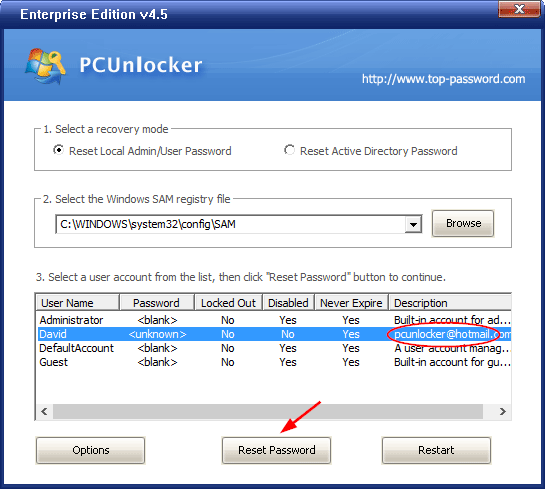
This tool supports to get back lost administrator passwords, user login passwords, Microsoft account password and etc. The Windows password recovery process will be finished with no data loss or file damage at a fast speed.
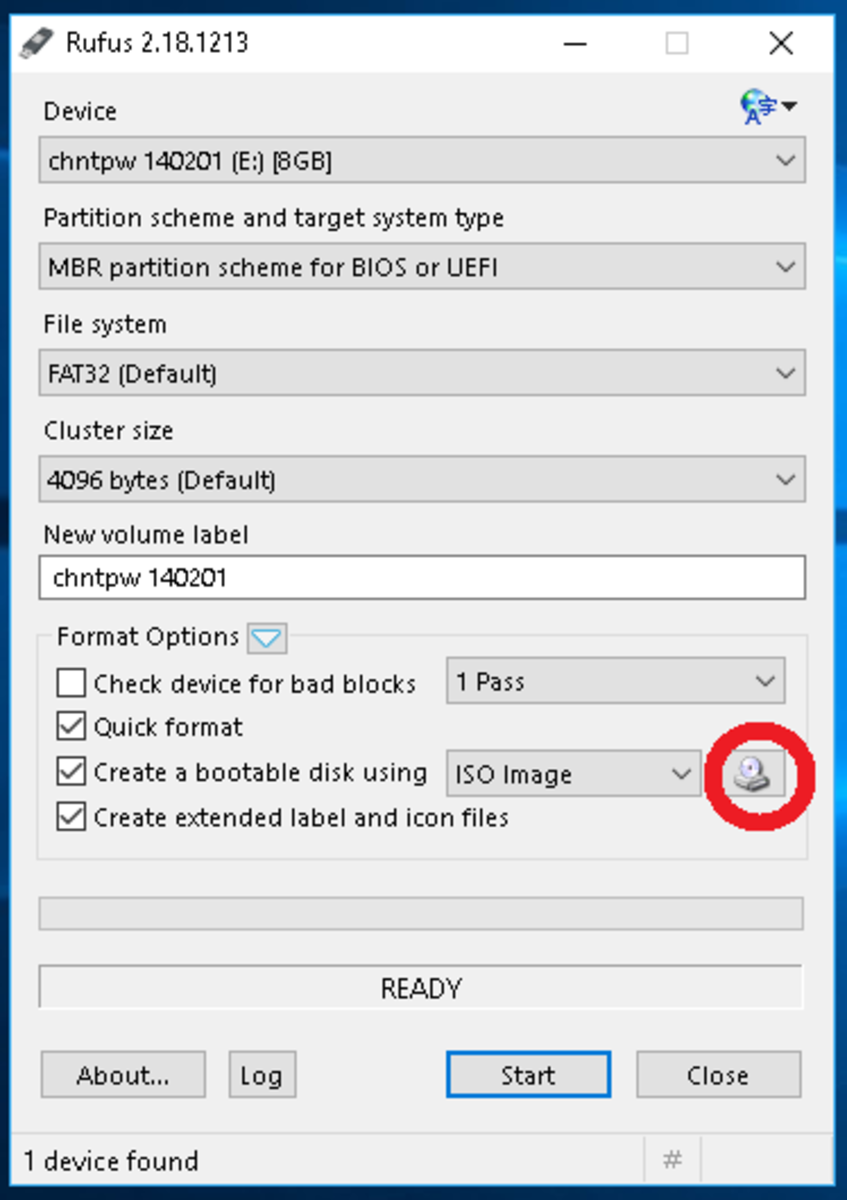
Windows Password Key is the professional PC password recovery software to find back Windows 10/8.1/8 lost password on UEFI-based Asus computer. How to Recover Windows 10/8.1/8 Lost Password on UEFI-based Asus Computer


 0 kommentar(er)
0 kommentar(er)
